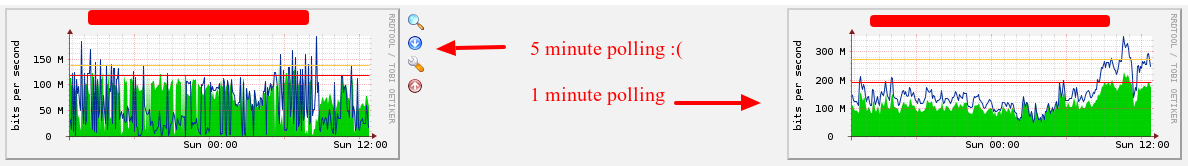$ cd /srv/cache/fio && FIOTEST=lvmcache-24h fio ~/lvmcache-24h.fio
partial: (g=0): rw=randread, bs=4K-4K/4K-4K/4K-4K, ioengine=libaio, iodepth=8
...
fio-2.16
Starting 2 processes
partial: Laying out IO file(s) (1 file(s) / 2048MB)
partial: Laying out IO file(s) (1 file(s) / 2048MB)
Jobs: 2 (f=2): [r(2)] [100.0% done] [7152KB/0KB/0KB /s] [1788/0/0 iops] [eta 00m:00s]
partial: (groupid=0, jobs=1): err= 0: pid=14676: Sat Jul 22 21:34:12 2017
read : io=278655MB, bw=3302.6KB/s, iops=825, runt=86400091msec
slat (usec): min=3, max=326, avg=12.43, stdev= 6.97
clat (usec): min=1, max=1524.1K, avg=9673.02, stdev=28748.45
lat (usec): min=71, max=1525.7K, avg=9686.11, stdev=28748.87
clat percentiles (usec):
| 1.00th=[ 103], 5.00th=[ 106], 10.00th=[ 111], 20.00th=[ 116],
| 30.00th=[ 119], 40.00th=[ 125], 50.00th=[ 131], 60.00th=[ 139],
| 70.00th=[ 155], 80.00th=[11456], 90.00th=[30336], 95.00th=[55552],
| 99.00th=[134144], 99.50th=[177152], 99.90th=[305152], 99.95th=[374784],
| 99.99th=[569344]
lat (usec) : 2=0.01%, 4=0.01%, 10=0.01%, 20=0.01%, 50=0.01%
lat (usec) : 100=0.03%, 250=77.16%, 500=0.22%, 750=0.12%, 1000=0.12%
lat (msec) : 2=0.23%, 4=0.02%, 10=1.18%, 20=6.65%, 50=8.54%
lat (msec) : 100=3.84%, 250=1.70%, 500=0.17%, 750=0.01%, 1000=0.01%
lat (msec) : 2000=0.01%
cpu : usr=0.47%, sys=1.64%, ctx=70653446, majf=0, minf=17
IO depths : 1=0.1%, 2=0.1%, 4=0.1%, 8=100.0%, 16=0.0%, 32=0.0%, >=64=0.0%
submit : 0=0.0%, 4=100.0%, 8=0.0%, 16=0.0%, 32=0.0%, 64=0.0%, >=64=0.0%
complete : 0=0.0%, 4=100.0%, 8=0.1%, 16=0.0%, 32=0.0%, 64=0.0%, >=64=0.0%
issued : total=r=71335660/w=0/d=0, short=r=0/w=0/d=0, drop=r=0/w=0/d=0
latency : target=0, window=0, percentile=100.00%, depth=8
partial: (groupid=0, jobs=1): err= 0: pid=14677: Sat Jul 22 21:34:12 2017
read : io=283280MB, bw=3357.4KB/s, iops=839, runt=86400074msec
slat (usec): min=3, max=330, avg=12.44, stdev= 6.98
clat (usec): min=2, max=1515.9K, avg=9514.83, stdev=28128.86
lat (usec): min=71, max=1515.2K, avg=9527.92, stdev=28129.29
clat percentiles (usec):
| 1.00th=[ 103], 5.00th=[ 109], 10.00th=[ 112], 20.00th=[ 118],
| 30.00th=[ 123], 40.00th=[ 126], 50.00th=[ 133], 60.00th=[ 141],
| 70.00th=[ 157], 80.00th=[11328], 90.00th=[29824], 95.00th=[55040],
| 99.00th=[132096], 99.50th=[173056], 99.90th=[292864], 99.95th=[362496],
| 99.99th=[544768]
lat (usec) : 4=0.01%, 10=0.01%, 20=0.01%, 50=0.01%, 100=0.03%
lat (usec) : 250=77.29%, 500=0.23%, 750=0.11%, 1000=0.12%
lat (msec) : 2=0.23%, 4=0.02%, 10=1.18%, 20=6.65%, 50=8.49%
lat (msec) : 100=3.81%, 250=1.66%, 500=0.15%, 750=0.01%, 1000=0.01%
lat (msec) : 2000=0.01%
cpu : usr=0.47%, sys=1.67%, ctx=71794214, majf=0, minf=15
IO depths : 1=0.1%, 2=0.1%, 4=0.1%, 8=100.0%, 16=0.0%, 32=0.0%, >=64=0.0%
submit : 0=0.0%, 4=100.0%, 8=0.0%, 16=0.0%, 32=0.0%, 64=0.0%, >=64=0.0%
complete : 0=0.0%, 4=100.0%, 8=0.1%, 16=0.0%, 32=0.0%, 64=0.0%, >=64=0.0%
issued : total=r=72519640/w=0/d=0, short=r=0/w=0/d=0, drop=r=0/w=0/d=0
latency : target=0, window=0, percentile=100.00%, depth=8
Run status group 0 (all jobs):
READ: io=561935MB, aggrb=6659KB/s, minb=3302KB/s, maxb=3357KB/s, mint=86400074msec, maxt=86400091msec
Disk stats (read/write):
dm-2: ios=143855123/29, merge=0/0, ticks=1380761492/1976, in_queue=1380772508, util=100.00%, aggrios=47953627/25157, aggrmerge=0/0, aggrticks=459927326/7329, aggrin_queue=459937080, aggrutil=100.00%
dm-1: ios=314/70172, merge=0/0, ticks=40/15968, in_queue=16008, util=0.01%, aggrios=110839338/72760, aggrmerge=0/2691, aggrticks=15300392/17100, aggrin_queue=15315432, aggrutil=16.92%
xvdc: ios=110839338/72760, merge=0/2691, ticks=15300392/17100, in_queue=15315432, util=16.92%
dm-0: ios=110839024/5279, merge=0/0, ticks=15308540/1768, in_queue=15312588, util=16.93%
dm-3: ios=33021544/20, merge=0/0, ticks=1364473400/4252, in_queue=1364482644, util=100.00%, aggrios=33021544/19, aggrmerge=0/1, aggrticks=1364468920/4076, aggrin_queue=1364476064, aggrutil=100.00%
xvdd: ios=33021544/19, merge=0/1, ticks=1364468920/4076, in_queue=1364476064, util=100.00% |