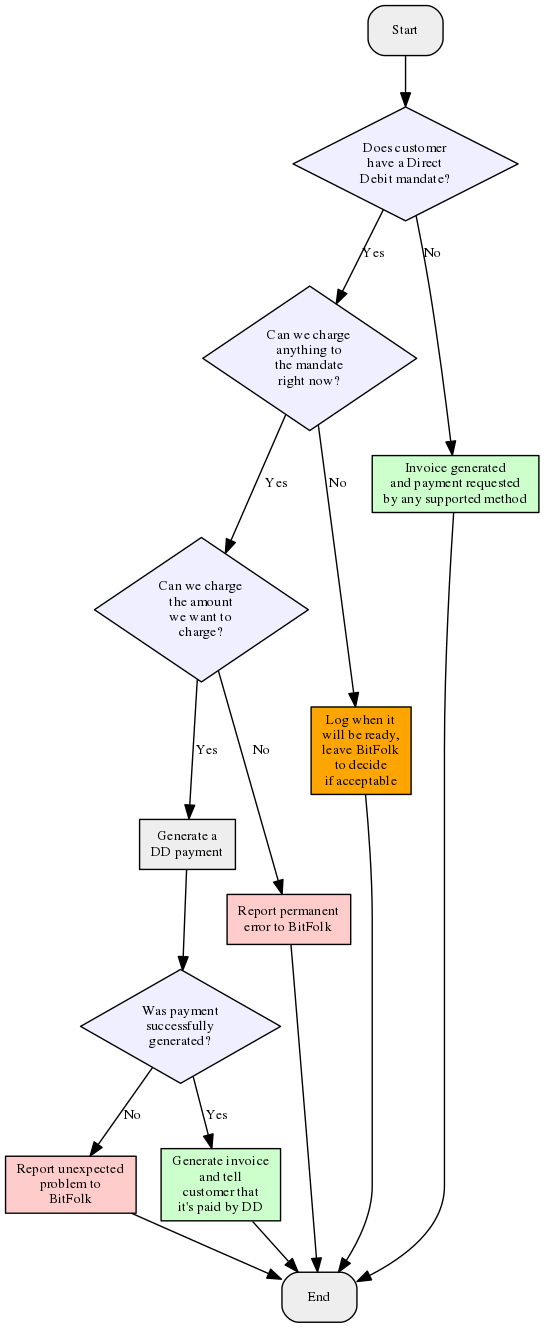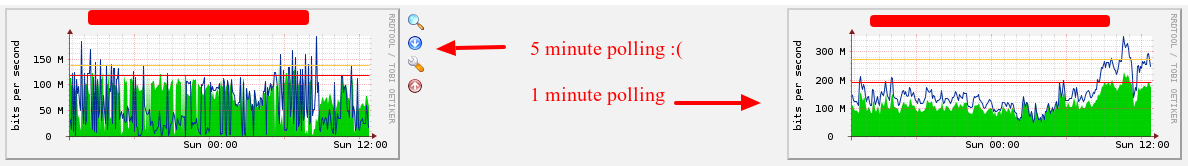Farewell, LoveFiLM ^
I’ve been a customer of LoveFiLM for something like 12 years—since before they were owned by Amazon. In their original incarnation they were great: very cheap, and titles very often arrived in exactly the order you specified, i.e. they often managed to send the thing from the very top of the list.
In 2011 they got bought by Amazon and I was initially a bit concerned, but to be honest Amazon have run it well. The single list disappeared and was replaced by three priority lists; high, normal and low, and then a list of things that haven’t yet been released. New rentals were supposed to almost always come from the high priority list (as long as you had enough titles on there) but in a completely unpredictable order. Though of course they would keep multi-disc box sets together, and send lower-numbered seasons before later seasons.
Amazon have now announced that they’re shutting LoveFiLM by Post down at the end of October which I think is a shame, as it was a service I still enjoy.
It was inevitable I suppose due to the increasing popularity of streaming and downloads, and although I’m perfectly able to do the streaming and download thing, receiving discs by post still works for me.
I am used to receiving mockery for consuming some of my entertainment on little plastic discs that a human being has to physically transport to my residence, but LoveFiLM’s service was still cheap, the selection was very good, things could be rented as soon as they were available on disc, and the passive nature of just making a list and having the things sent to me worked well for me.
Cinema Paradiso ^
My first thought was that that was it for the disc-by-post rental model in the UK. That progress had left it behind. But very quickly people pointed me to Cinema Paradiso. After a quick look around I’ve decided to give it a try and so here are my initial thoughts.
Pricing ^
At a casual glance the pricing is slightly worse than LoveFiLM’s. I was paying £6.99 a month for 2 discs at home, unlimited rental per month. £6.98 at Cinema Paradiso gets you 2 discs at home but only 4 rentals per month.
I went back through my LoveFiLM rental history for the last year and found there were only 2 months where I managed to rent more than 4 discs, and those times I rented 5 and 6 discs respectively. Realistically it doesn’t seem like 4 discs per month will be much of a restriction to me.
Annoyingly, Cinema Paradiso have a 2 week trial period but only if you sign up to the £9.98 subscription (6 discs a month). You’d have to remember to downgrade to the cheaper subscriptions after 2 weeks, if that’s all you wanted.
Selection ^
I was pleasantly surprised at how good the selection is at Cinema Paradiso. Not only did they have every title that is currently on my LoveFiLM rental list (96 titles), but they also had a few things that LoveFiLM thinks haven’t been released yet.
I’m not going to claim that my tastes are particularly niche, but there are a few foreign language films and some anime in there, and release dates range from the 70s to 2017.
Manual approval ^
It seems that new Cinema Paradiso signups need to be manually approved, and this happens only on week days between 8am and mid day. I’ve signed up on a Saturday evening so nothing will get sent out until Monday I suppose.
It’s probably not a big deal as we’re talking about the postal service here so even with LoveFiLM nothing would get posted out until Monday anyway. It is a little jarring after moving away from the behemoth that is Amazon though, and serves as a reminder that Cinema Paradiso is a much smaller company.
Searching for titles ^
The search feature is okay. It provides suggestions as you type but if your title is obscure then it may not appear in the list of suggestions at all you and need to submit the search box and look through the longer list that appears.
A slight niggle is that if you have moused over any of the initial suggestions it replaces your text with that, so if your title isn’t amongst the suggestions you now have to re-type it.
I like that it shows a rating from Rotten Tomatoes as well as from their own site’s users. LoveFiLM shows IMDB ratings which I don’t trust very much, and also Amazon ratings, which I don’t trust at all for movies or TV. Seeing some of the shockingly-low Rotten Tomatoes scores for some of my LoveFiLM titles resulted in my Cinema Paradiso list shrinking to 83 titles!
Rental list mechanics ^
It’s hard to tell for sure at this stage because I haven’t yet got my account approved and had any rentals, but it looks to me like the rental list mechanics are a bit clunky compared to LoveFiLM’s.
At LoveFiLM at the point of adding a new title you would choose which of the three “buckets” to put a rental in; high priority, normal priority, or low priority. Every title in those buckets were of equal priority to every other item in the same bucket. So, when adding a new title all you had to consider was whether it was high, medium or low.
Cinema Paradiso has a single big list of rentals. In some ways this might appeal because you can fine-tune what order you would like things in. But I would suggest that very few people want to put that much effort into ordering their list. Personally, when I add a new title I can cope with:
- “I want to see this soon”
- “I want to see this some time”
- “I want to see this, but I’m not bothered when”
Cinema Paradiso appears to want me to say:
- “Put this at the top, I want it immediately!”
- “This belongs at #11, just after the 6th season of American Horror Story, but before Capitalism: A love Story“
- “Just stick it at the end”
I can’t find any explanation anywhere on their site as to how the selection actually works, so the logical assumption is that they go down your list from top to bottom until they find a title that you want that they have available right now. Without the three buckets to put titles in, it seems to me then that every addition will have to involve some list management unless I either want to see that title really soon, or probably never.
I’ll have to give it a go but this mechanism seems a bit more awkward than LoveFiLM’s approach and needlessly so, because LoveFiLM’s way doesn’t make any promises about which of the titles in each bucket will come next either, nor even that it will be anything from the high priority bucket at all. Although I cannot remember a time when something has come that wasn’t from the high priority bucket.
Cinema Paradiso does let you have more than one list, and you can divide your disc allocation between lists, but I don’t think I could emulate the high/normal/low with that. Having a 2 disc allocation I’d always be getting one disc from the “high” list and one disc from the “normal” priority, which isn’t how I’d want that to work.
Let’s see how it goes.
Referral ^
I did not know when I signed up that there was a referral scheme which is a shame because I do know some people already using Cinema Paradiso. If you’re going to sign up then please use my referral link. I will get a ⅙ reduction in rental fees for each person that does.